Is your medium-sized business finding it tough to manage finances with old-fashioned accounting? This article explores top-tier cloud accounting software providing a more efficient way to handle your financial operations.
Learn how these platforms can free up your time give you better insights into your financial figures and deliver enhanced services and advantages for your business thanks to our detailed evaluations and comparisons—offering a clearer picture of how each solution stacks up.
By leveraging these cloud-based tools, you can not only streamline your financial processes but also gain a competitive edge through improved data accessibility and informed decision-making.
Ranking Summary
Cloud accounting software – it’s a total transformation for medium-sized businesses. Picture this: enhanced access to your data beefed-up automation ironclad security and savings compared to those old-school on-premise setups. These platforms streamline the entire accounting workflow making it a snap for entrepreneurs to monitor their financials and strategize for tax season. Cloud systems leverage off-site servers to safeguard your data employing encryption to shield your sensitive financial details from cyber threats; plus your data gets backed up automatically so you can kiss those data-loss worries goodbye.
Forbes Advisor has curated a list of the premier cloud accounting software examining factors like price functionality and user assistance. You’ve likely encountered some of the major players such as FreshBooks Xero Zoho Books Intuit QuickBooks Clear Books Wave Accounting Kashoo and Neat. FreshBooks earns accolades for comprehensive cloud accounting capabilities while Xero shines if you’re coordinating multiple users. Zoho Books brings a wealth of options to the table and Intuit QuickBooks is a rock-solid pick for all things tax-related; indeed it is a comprehensive tool that handles everything from basic bookkeeping to complex tax preparation and filing. And get this: projections suggest the global cloud accounting software market will surge to 7.0 billion dollars by 2032 – that’s a boatload of cash! It underscores how more and more businesses are embracing these cutting-edge solutions.
Xero (⭐5/5)
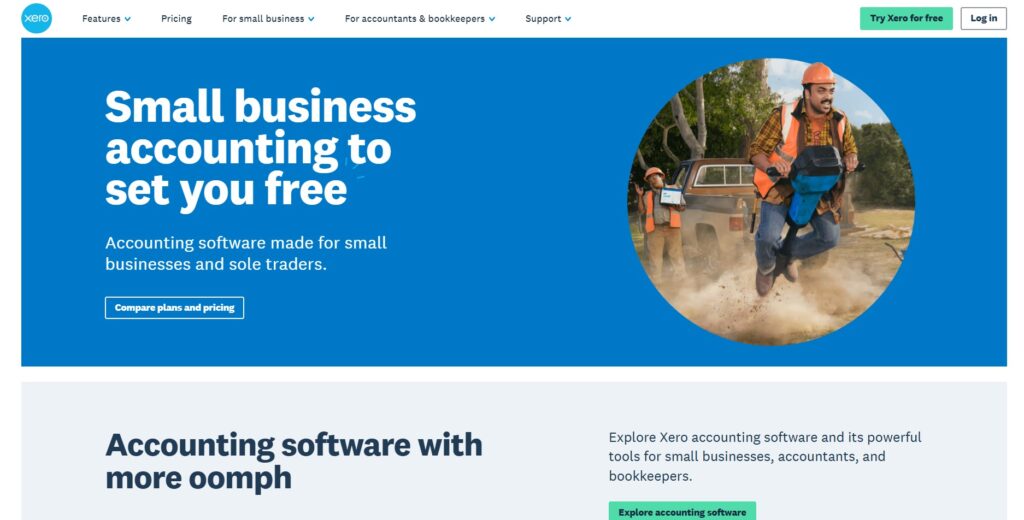
Xero is a global cloud accounting platform – think of it as your financial hub – crafted for small businesses like yours. It’s all about supercharging your operations and achieving growth; Xero automates the mundane stuff, such as invoicing, bank reconciliation, and even whipping up reports. It delivers real-time financial insights so you’re always in the know.
With Xero you can track expenses keep meticulous records all in one place – pretty nifty huh? Xero’s smart tools automate admin, track finances, and arm you with insights to stay on top of things. In fact Xero offers tiered pricing with options for businesses at every stage so whether you’re a startup or a growing enterprise you’ll find a plan that fits, allowing you to centralize your financial records and set invoice reminders on autopilot. If you’re keen to do all that Xero might just be a stellar choice.
| Advantages | Disadvantages |
|---|---|
| ✅ User-friendly interface | ❌ Pricing can be a concern for very small businesses |
| ✅ Robust reporting and analytics | ❌ Some users report issues with new AI interface |
| ✅ Integrates with a wide range of apps | ❌ Occasional technical glitches reported |
| ✅ Mobile app for on-the-go access | |
| ✅ Automates tasks like invoicing and bank reconciliation |
MYOB Business (⭐5/5)
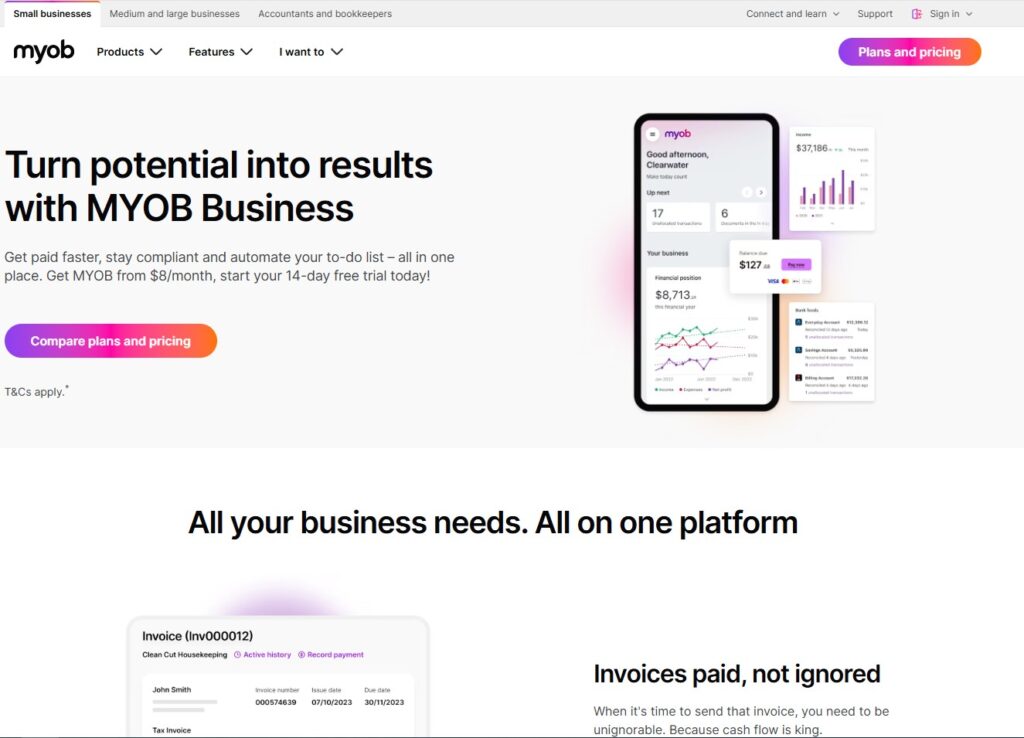
MYOB Business is accounting software – think of it as your financial sidekick specifically engineered to empower businesses in overseeing their finances. Armed with solutions for invoicing payroll and even staying ahead of the curve on tax compliance that’s precisely why it’s a smash hit with SMEs. You’re handed the reins to choose between cloud-based or desktop versions so it morphs to fit all shapes and sizes of business needs. It streamlines all those tedious financial tasks and makes certain you’re not going to find yourself on the wrong side of the taxman.
People reckon MYOB is remarkably user-friendly which is always a massive plus when you’re knee-deep in numbers. It keeps you playing by the rules of the tax authorities and kicks out detailed financial reports. You can effortlessly keep your finger on the pulse of your revenue expenses and stock levels all through a straightforward interface—a feature that lets you manage your finances without wanting to throw your computer out the window. For small businesses MYOB Business is certainly a contender worth weighing up.
| Advantages | Disadvantages |
|---|---|
| ✅ User-friendly interface | ❌ Some report issues with support |
| ✅ Comprehensive feature set | ❌ Can be difficult to cancel subscriptions |
| ✅ Automates payroll and tax calculations | |
| ✅ Integrates with other business systems |
QuickBooks Online (⭐4.5/5)
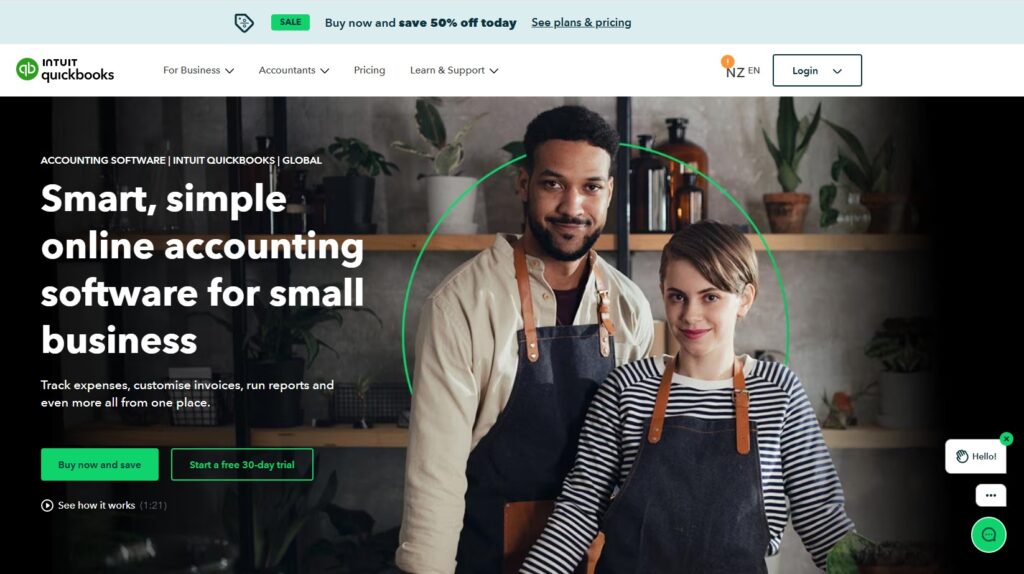
QuickBooks Online? It’s like that web-based sidekick every independent accountant and small business craves. Picture it as your central financial hub—streamlining tasks such as whipping up and dispatching invoices are just the beginning. It pretty much handles all the business must-haves from keeping tabs on expenses to overseeing receivables and maintaining a watchful eye on your cash position in real-time.
Let’s face it—payments accounting and taxes can feel like wrestling an alligator. QuickBooks Online smooths things out making the whole ordeal less daunting. In fact it bundles everything you need to oversee your business finances into one budget-friendly package so you can say goodbye to extra software which means less hassle and more savings. Plus you can hop on from your computer tablet or even your smartphone.
| Advantages | Disadvantages |
|---|---|
| ✅ Simplifies payments and accounting | ❌ Support client may not be helpful |
| ✅ Automates invoice creation | ❌ Technical issues with bank feed |
| ✅ Centralizes financial management | |
| ✅ Cloud based accounting |
Sage Intacct (⭐4/5)
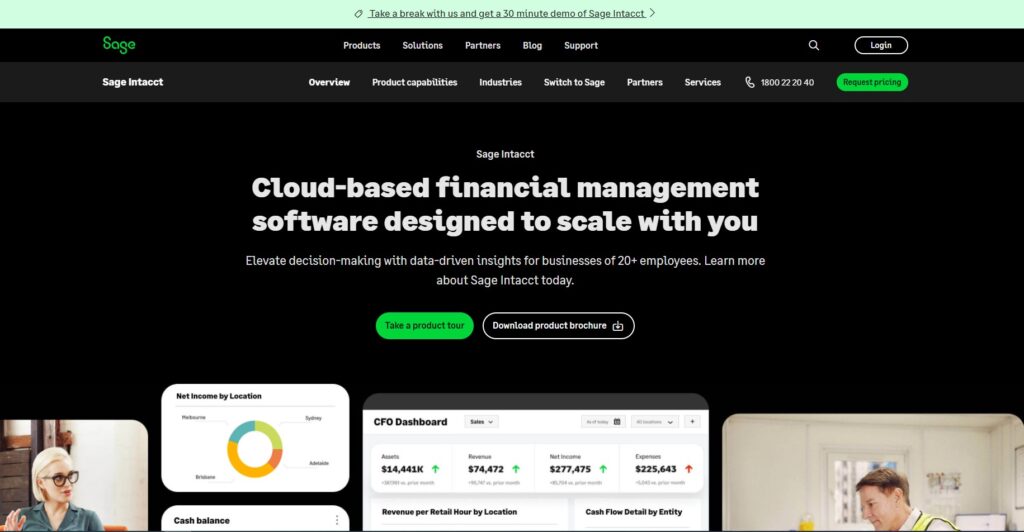
Sage Intacct is online financial management software tailored for growing businesses — it delivers real-time visibility and helps with decision-making. This is pretty handy if you ask me. It uses a multi-dimensional analytical approach for effective activity tracking blending artificial intelligence and automation to smooth out accounting processes and boost data accuracy.
Sage Intacct gets props for its user-friendliness — and intuitive nature. It streamlines stock management and invoicing and enables accounting integration which is why many find it a valuable tool for keeping their finances in order.
The price of Sage Intacct isn’t clearly stated in the search results however a free trial is up for grabs (always a bonus!).
| Advantages | Disadvantages |
|---|---|
| ✅ Simple to use and intuitive | ❌ The platform can be slow |
| ✅ Facilitates stock management | ❌ Technical support can be difficult |
| ✅ Facilitates invoicing | |
| ✅ Cloud based accounting |
NetSuite (⭐4/5)

NetSuite ERP is a cloud-based Enterprise Resource Planning (ERP) program crafted for various industries. It bolsters multi-subsidiary operations and global business management; offering a suite of tools designed to streamline processes. NetSuite gives you a clear view of how your company is performing with analysis and reporting tools – helping you make informed calls.
NetSuite ERP gives you enhanced insight and is an all-in-one solution. Users subscribe to NetSuite for an annual license fee; because it’s highly adaptable, NetSuite molds to what businesses and industries require thanks to different modules and add-ons – a pretty neat feature isn’t it?
| Advantages | Disadvantages |
|---|---|
| ✅ Improved visibility | ❌ High cost |
| ✅ Complete solution from finances to CRM | ❌ Difficult implementation |
| ✅ Customizable to business needs | |
| ✅ Cloud based accounting |
Reckon One (⭐3.5/5)
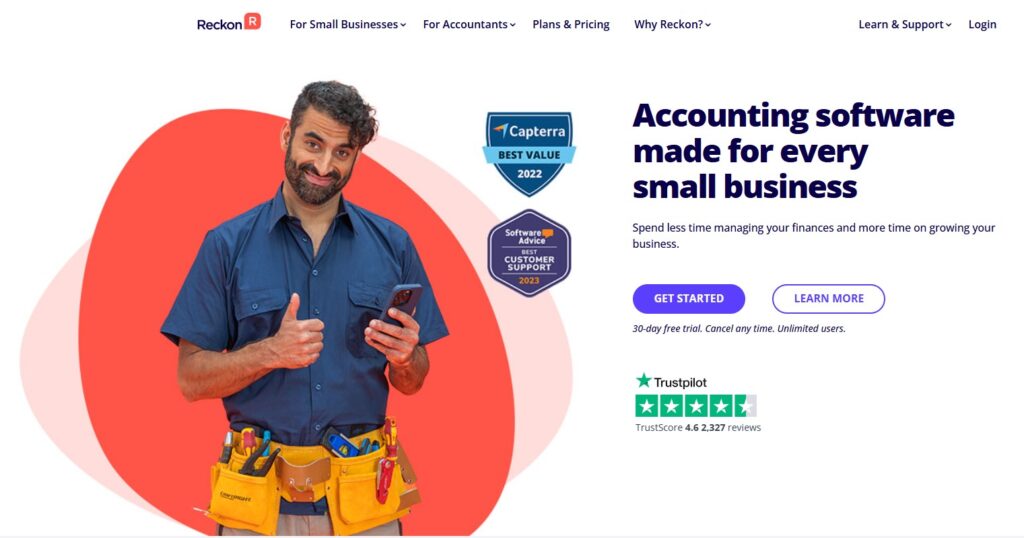
Reckon One : solution dependable for freelancers too. The interface? Modern and intuitive which makes navigating it a cinch.
Reckon One is all about user-friendliness so even if you’re green to accounting software you’ll be set. Plus you get a 30-day free trial to kick the tires – a chance to really see if it fits. What’s really standout is the flexibility it brings; you handpick the features you need and tweak your dashboard to your liking which means you only pay for what you use and your workspace is exactly how you want it.
| Advantages | Disadvantages |
|---|---|
| ✅ Simple to use | ❌ Some report issues with support |
| ✅ Competitively priced | ❌ Forced subscription upgrades |
| ✅ Customizable interface | ❌ Occasional glitches in software |
| ✅ Cloud based accounting |
Product Comparison
Pinpointing the ideal cloud accounting software really hinges on your business’s particular demands; it’s super important to mull over aspects like your business’s scale—what functionalities you’re after—the headcount that’ll be utilizing it and naturally what your budgetary constraints are. When you’re scrutinizing different accounting software it’s essential to understand their individual attributes. Case in point you can delve into the key differences between MYOB and Xero—that can genuinely steer your decision-making process.
Cloud accounting software is ace for streamlining financial admin but occasionally you could do with some seasoned guidance from a professional. Keen to discover how to scout out an accountant for your small business? It can guarantee you’re ticking all the boxes and strategizing your finances astutely. If you’re a freelancer or at the helm of a small business you might also fancy having a gander at comparing Hnry and Xero to suss out which one’s the prime pick for your circumstances—so it’s worth exploring those options.
| Criteria | Description |
|---|---|
| Ease of Use | How straightforward is it for your crew to latch onto the software and wield it on a daily basis? |
| Features | What’s it actually capable of? (picture stuff like inventory management or payroll) |
| Price | What’s the damage and does it stack up in terms of value? |
| Security | How diligently does it safeguard your financial info from snoops? |
| Scalability | Can the software evolve in tandem with your business as you balloon? |
| Bear these considerations in mind when you’re earmarking cloud accounting software. | |
In Summary
Choosing the right cloud accounting software is a important move for any medium sized business; it’s like picking the right tool for a specific job. By carefully evaluating your needs and weighing the advantages and disadvantages of each option—considering factors like scalability, integration capabilities, and user-friendliness—you can pinpoint the ideal solution for your business and unleash the full power of cloud accounting. Think of it as leveling up your financial game!
Selecting the appropriate cloud accounting software is important for medium-sized businesses. Enhance your financial management and gain immediate data insights — reclaiming valuable time in the process. Don’t postpone improving your business finances; instead, begin investigating cloud-based solutions today to unleash your company’s full potential, smoother operations, clearer outlook.
FAQ
What are the hidden costs of cloud accounting software?
Hidden costs in cloud accounting software can encompass cloud storage management — where poor oversight leads to needless expenses from repetitive or outdated data. Consistently auditing and tidying your storage is paramount to avert these costs.
Other concealed costs might stem from over-provisioning resources, selecting an unsuitable geographical locale for services, and data transfer fees. Tackling these concerns through careful monitoring and streamlining is vital to keep expenses down (it’s all about keeping a close eye on things!).
How do I migrate my data to cloud accounting software?
Migrating data entails several essential stages, commencing with assessing your business requirements and charting the migration. This encompasses pinpointing areas for enhancement and picking a well-matched cloud software provider. Data groundwork is paramount; you should cleanse and refine your data by discarding obsolete information and verifying its precision.
The actual migration should be laid out to lessen disturbance to your business operations, and adequate training should be furnished to your team to acclimate to the new software. Guaranteeing data security and compliance is of utmost importance, so opt for a credible provider and put in place fitting protective measures.
What is the typical implementation time for cloud accounting software?
The usual implementation timeline for cloud accounting software can fluctuate, but it generally spans from 6 to 12 weeks for cloud solutions in contrast to 3 to 6 months for on-site or hosted solutions. Nevertheless, sizable and intricate rollouts can take longer.
Elements shaping the timeframe embrace the number of users and features, the deployment style, and whether you’re employing a software suite or a specialized answer. Sound project scheduling, practical anticipations, and clear communication are indispensable to sidestep deployment snags.
What are the legal obligations regarding data stored in the cloud?
Statutory duties for data housed in the cloud differ by country and field, principally centering on personal data safeguarding and data safety. Core duties involve securing explicit approval for data handling, setting up suitable safety steps to safeguard data, and adhering to data protection statutes like GDPR.
Businesses must also be geared up to inform authorities and individuals should data breaches occur and abide by sector-specific rules such as HIPAA for healthcare or SOX for finance. Keeping abreast of evolving rules and assuring adherence is pivotal (it’s an ongoing process).
How can I ensure GDPR compliance with cloud software?
Confirming GDPR adherence with cloud software calls for several key facets, notably concerning personal data protection. Grasping the regulations for cross-border data movement is vital, as well as guaranteeing individuals give the go-ahead to process their personal data and retain command over it.
Putting in place fitting technical and organizational security precautions to shield personal data against unapproved entry, loss, or damage is crucial. Regularly run adherence check-ups to spot any weak spots and take needed remedial steps to sustain compliance.
How do I integrate cloud software with existing tools (CRM, etc.)?
Weaving cloud accounting software with current tools, such as CRM systems, is key for uninterrupted data interchange and sleek workflows. This weaving gets rid of manual data input and boosts overall effectiveness—cloud accounting software often presents integrations with other business apps to enable this streamlining and efficiency.
Answers such as Google Cloud’s Application Integration (iPaaS) furnish far-reaching tools to link and oversee diverse applications and data, empowering businesses to swiftly and safely craft, oversee, and broaden their integrations via a drag-and-drop interface and pre-configured connectors.
